Integrate your email with your work and increase productivity. Thanks to our advanced features you can send scheduled emails, change the subject, organize messages by project and much more effectively and safely.
Your mail at the center of everything
We know that much of the work goes through e-mail. That's why we strongly believe thatmust be integratedwith others in your work and not a separate application.Find out what you can do by putting it at the center of your work, seamlessly integrating it into your workflow.
Put things back in order
If you don't want to get lost in an email search or discussion jungle, review the subject line before replying or forwarding a message. Break the endless chains of discussions on 100 topics with always the same subject.

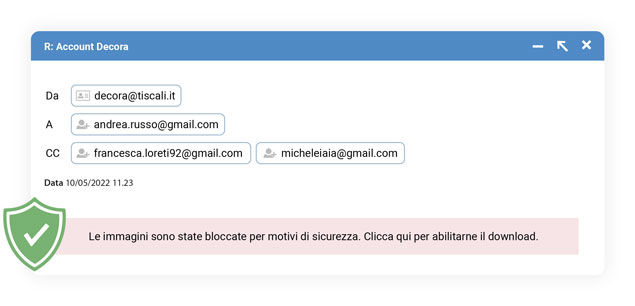
No one can track you
Many companies can track when and how often you open each and every message you receive.
Business Driver automatically blocks unsafe content defending your privacy.
Large attachments? No problem
Sending large files by email has always been a pain. Usually you have to use services like Dropbox, WeTransfer or Drive. It does not make sense. With Business Driver, simply attach the files to your message and the recipient will receive a direct download link in the body of your message.
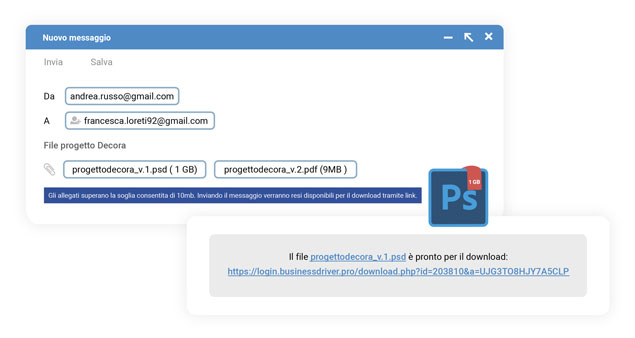
Organize mail by projects
Assign each incoming email to a project to share it with project participants.Use automations and reduce chaos.
Archive messages you no longer need
After moving many messages into their respective projects, you will surely have others that are no longer useful for your daily work but that you will still want to keep. Archive them to make room for the new ones.
You will be able to retrieve them in an instant from the Archive page, from the CRM or from the search engine.
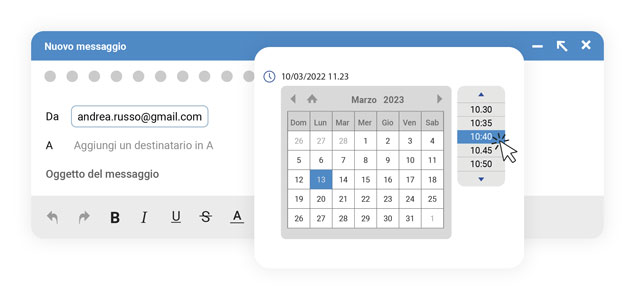
Send now for tomorrow
Schedule any message to be sent for a later time.
Whatever the reason, you can decide the date and time of each message sent, and until then you can always decide to stop sending.
Convert each request into a ticket
Thanks to the integration with "Tickets" you can immediately create a new ticket and assign it to whoever can deal with it. Your client will know that his request has been taken care of efficiently and professionally.
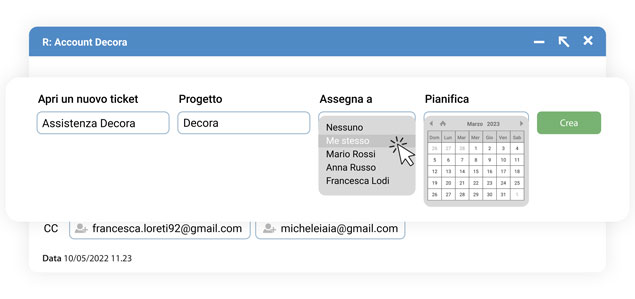
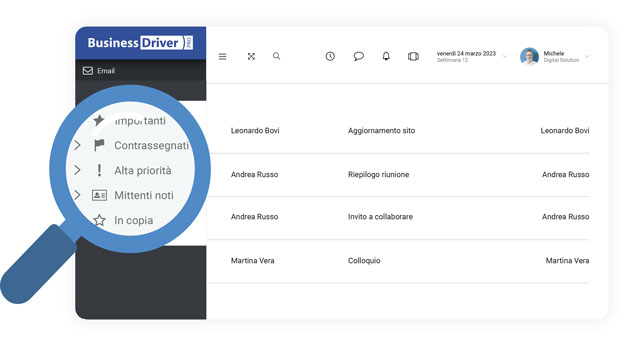
Find your messages more easily
Quickly find the message you need thanks to the automatic division of messages into "All marked" as important, those set as "High priority" by the sender, those received from "Known senders" or those where you are simply "Copied" aware.
